Nodejs+karma+WebStorm 进行js单元测试
安装Node.js
Windows系统直接在官网下载安装包,安装。安装好之后也不用设置环境变量,npm(Node.js package manager)也自动安装,npm默认安装路径为:C:\Users\mobvoi\AppData\Roaming\npm
安装完成之后,输入以下命令,查看版本信息。
node -v
npm -v安装karma
Karma是一个驱动测试的Runner。也就是说,karma为测试框架准备运行环境
npm install -g karma在任意目录下输入如下命令,全局安装karma。
WebStorm配置karma
打开WebStorm,选择File->Settings->Tools->External Tools
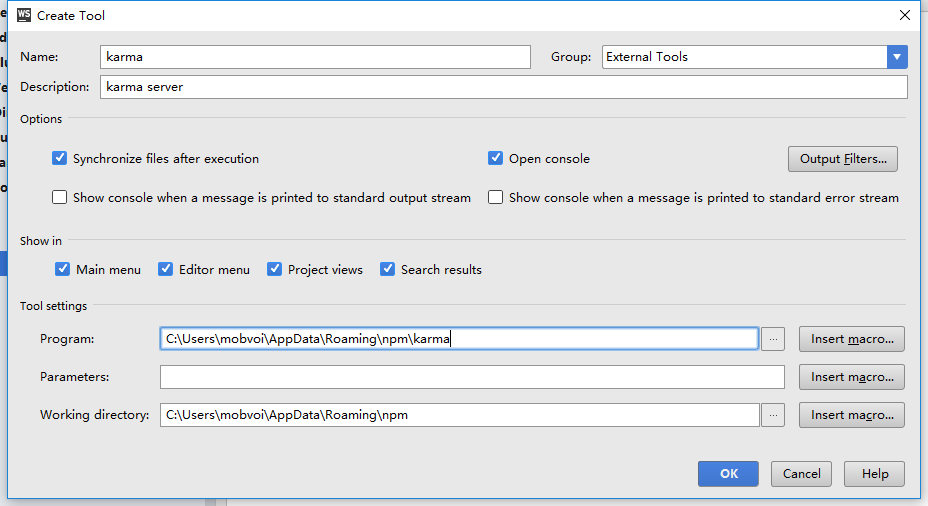
创建karma.conf.js配置文件
打开webstorm左下角的terminal(控制台),cd 到当前目录,输入karma init初始化karma.conf.js配置文件.
写测试文件
测试文件一律放在此目录下的test文件夹中,启动测试时,程序会自动将test文件夹中的文件当做测试文件。
开启服务
karma start
实例代码
文件结构
src
main.js
test
mainSpec.js
karma.conf.js
karma.conf.js
// Karma configuration
// Generated on Thu Aug 28 2014 22:06:47 GMT+0800 (中国标准时间)
module.exports = function(config) {
config.set({
// base path that will be used to resolve all patterns (eg. files, exclude)
basePath: '',
// frameworks to use
// available frameworks: https://npmjs.org/browse/keyword/karma-adapter
frameworks: ['jasmine'],
// list of files / patterns to load in the browser
files: {
'src/*.js',
'test/*Spec.js'
],
// list of files to exclude
exclude: [
],
// preprocess matching files before serving them to the browser
// available preprocessors: https://npmjs.org/browse/keyword/karma-preprocessor
preprocessors: {
},
// test results reporter to use
// possible values: 'dots', 'progress'
// available reporters: https://npmjs.org/browse/keyword/karma-reporter
reporters: ['progress'],
// web server port
port: 9876,
// enable / disable colors in the output (reporters and logs)
colors: true,
// level of logging
// possible values: config.LOG_DISABLE || config.LOG_ERROR || config.LOG_WARN || config.LOG_INFO || config.LOG_DEBUG
logLevel: config.LOG_INFO,
// enable / disable watching file and executing tests whenever any file changes
autoWatch: true,
// start these browsers
// available browser launchers: https://npmjs.org/browse/keyword/karma-launcher
browsers: ['Chrome'],
// Continuous Integration mode
// if true, Karma captures browsers, runs the tests and exits
singleRun: false
});
};
main.js
function add(a,b){
return a + b;
}mainSpec.js
describe('test add function',function(){
it('test the return statement', function(){
spec(add(1,2).toEqual(3)); // return true
})
})这里是karma的官方文档,写的很详细:

