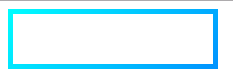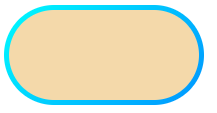在前端实现设计稿过程中,经常遇到 border-image-source 这种border渐变的情况。如下
代码
<!DOCTYPE html>
<html lang="en">
<head>
<meta charset="UTF-8">
<title>border img</title>
<style>
.demo {
width: 200px;
height: 50px;
border-image-source: linear-gradient(132deg, #00fcff, #009eff);
border-style: solid;
border-width: 5px;
border-image-slice: 1;
}
</style>
</head>
<body>
<div class="demo">
</div>
</body>
</html>但是,当给元素来个border-radius 立马就变了样:
代码:
.demo {
width: 200px;
height: 100px;
border-image-source: linear-gradient(132deg, #00fcff, #009eff);
border-style: solid;
border-width: 5px;
border-image-slice: 1;
border-radius: 50px;
background: #000;
box-sizing: border-box;
}border-radius 和 border-image-source不能一起使用,晕。。。
遇到这种问题,有人可能要问设计师要个渐变的背景图了。
其实,换个思路,也很好解决。
- 一个外层
div这个用border的渐变 - 内层div,水平垂直居中,遮盖外层中间部分,边角部分就是border了。
代码:
<!DOCTYPE html>
<html lang="en">
<head>
<meta charset="UTF-8">
<title>border img</title>
<style>
.demo {
width: 200px;
height: 100px;
background-image: linear-gradient(132deg, #00fcff, #009eff);
border-radius: 50px;
box-sizing: border-box;
position: relative;
display: flex;
}
.true-demo {
width: 190px;
height: 90px;
background: wheat;
border-radius: 50px;
box-sizing: border-box;
position: absolute;
top: 50%;
left: 50%;
transform: translate(-50%, -50%);
}
</style>
</head>
<body>
<div class="demo">
<div class="true-demo"></div>
</div>
</body>
</html>效果如图